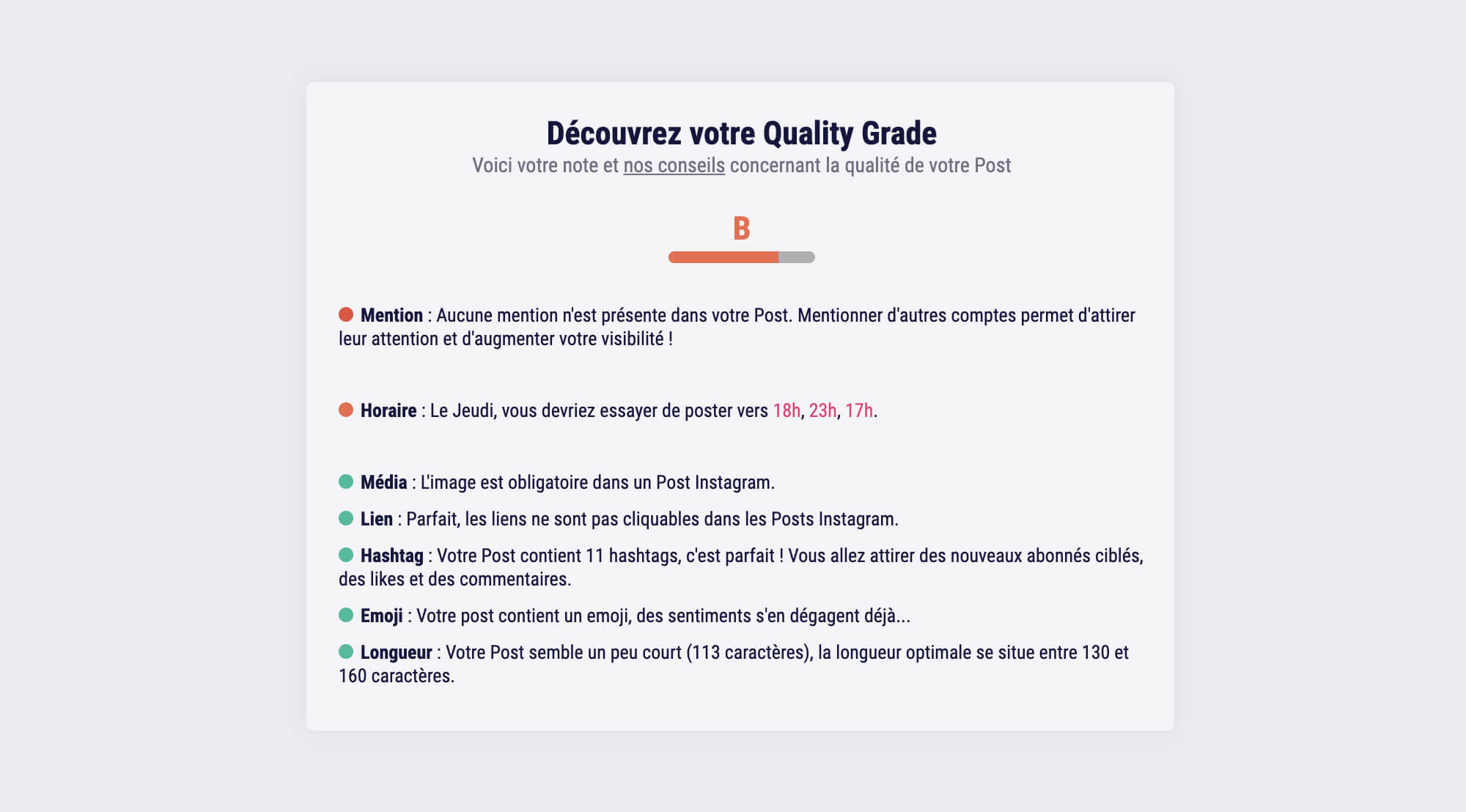The Swello Quality Coach is a small tool that provides you with real-time advice on the post you are about to schedule (or at least, it helps you not to forget anything).
It's very simple: write your message, add a visual, video, smiley or other and select the appropriate date and time to publish your message. As you do that, a grade (from A to E) will appear at the bottom right of your scheduling area,so you can evaluate the impact of your post on your community. . Just click on it to get more details. The goal is to get as close as possible to the letter A.
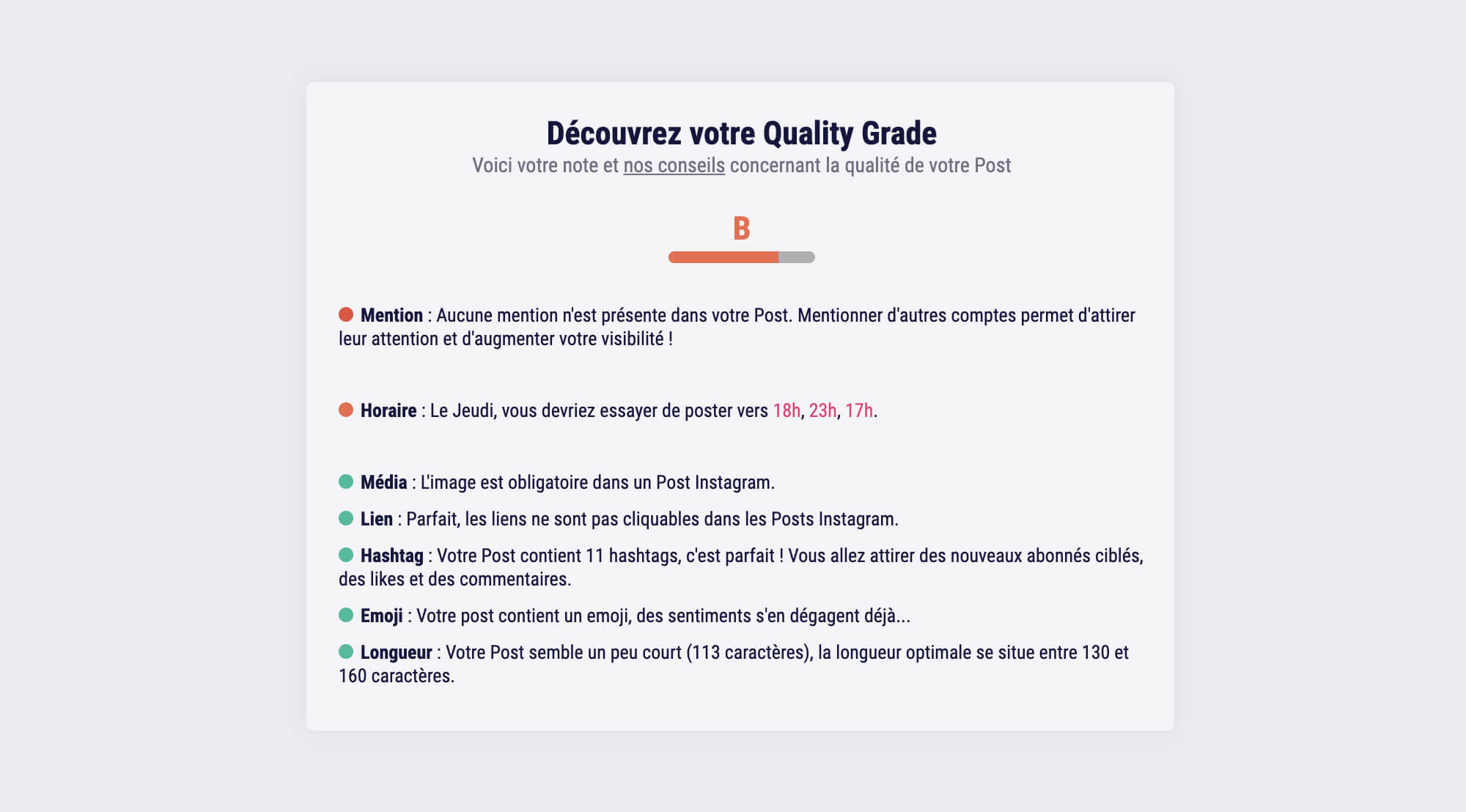
The coach's analysis uses very specific criteria, which vary depending on the social media:
- Link: our coach will tell you whether or not a URL is included in your message. For example, he can suggest you to redirect your audience to a page of your website...
- Schedule: our coach determines the days and hours during which your community is the most reactive (based on the statistics of your previous posts);
- Media : did you think of adding an image or video? We recommend doing so to increase the engagement of your community by up to two times. You can add up to 6 images per post / Gifs / Native video;
- Length: too long? too short? Our coach tells you if your post is the optimal length or not;
- Hashtag : our coach will give you his opinion on the hashtags included in the post you want to schedule;
- Emoji : perhaps you went overboard with the smileys? This is where you'll get some feedback on it!
- Mention : did you think about à mentioning other people? Or other pages?
Scheduling Schedule your posts on your social networks
Team management Collaborate with your team
Monitoring Dashboard Stay informed about news in your industry
Inbox Manage all your comments