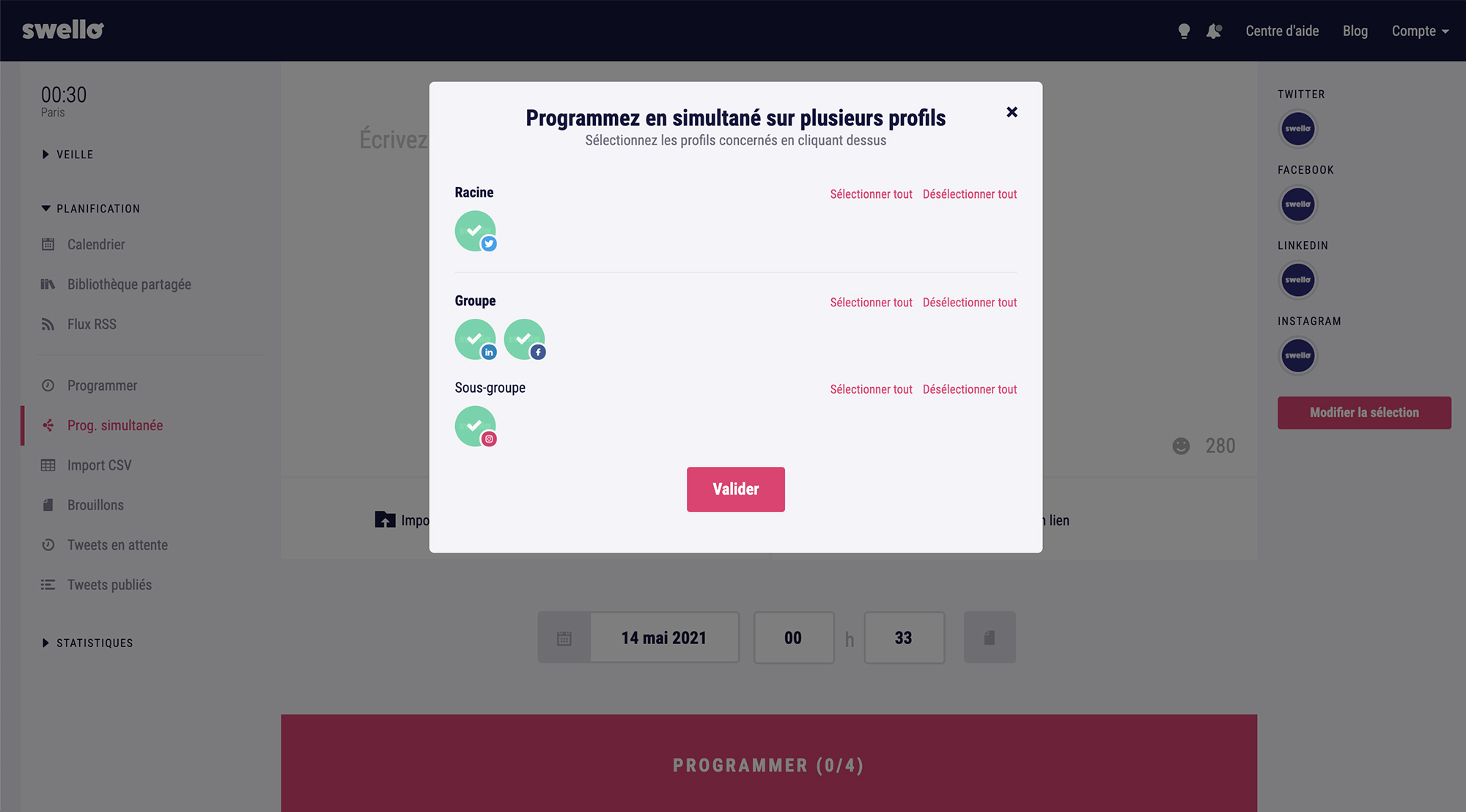Swello's simultaneous scheduling allows you to schedule the same message on all your social media channels in one click. No need to write your LinkedIn post on our platform, then copy/paste it in Instagram and TikTok.
In practical terms, all you have to do is select the social media profiles on which you want to publish (no limitations, except for X (ex-Twitter), which is limited to 1 profile) and prepare your message. Add text, media, date/time and click on "schedule". That's it, you just scheduled your post on several social media profiles in one click!
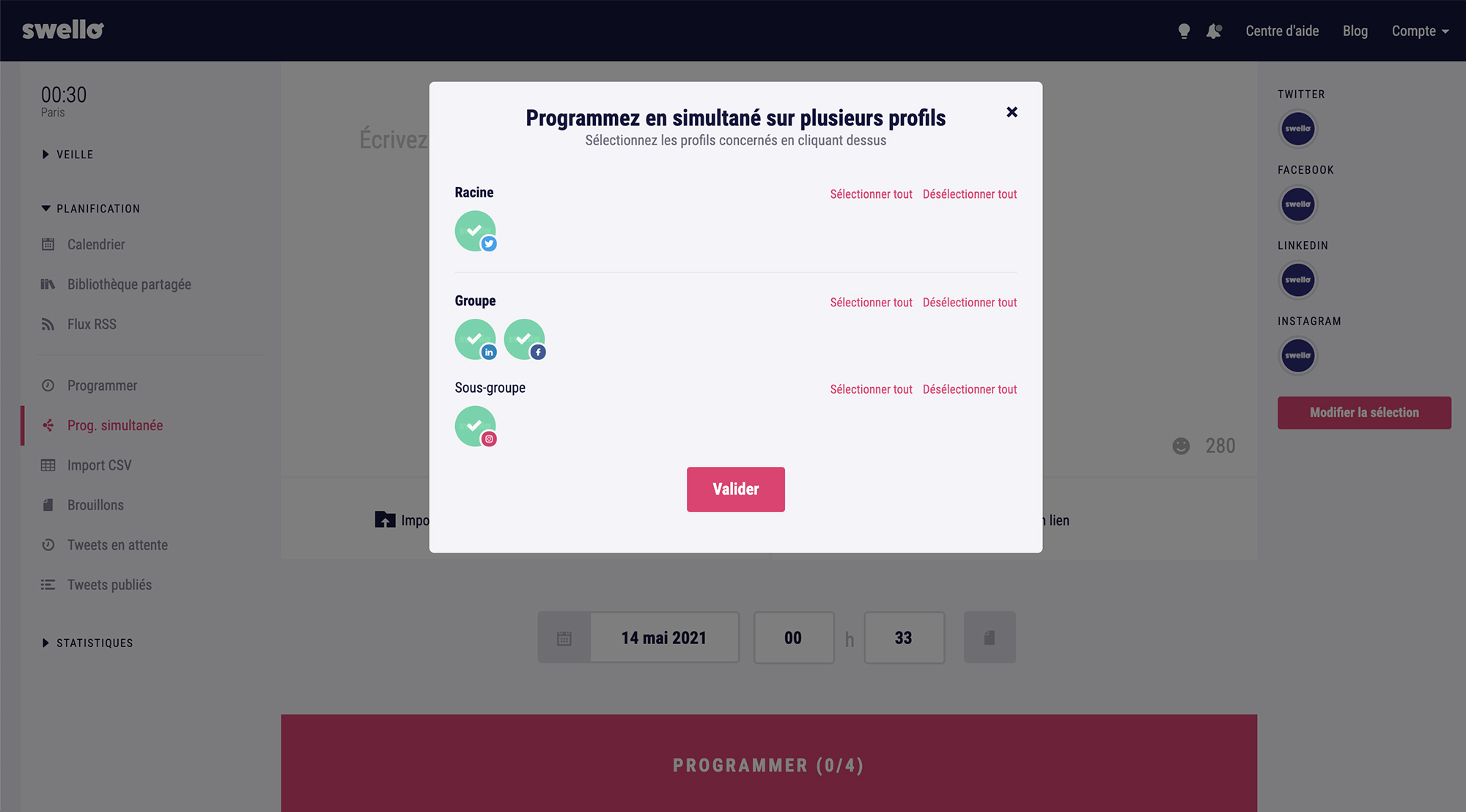
Some tips before using simultaneous scheduling
From a strategic point of view, publishing an identical message on all your social media channels isn't always a good idea. In fact, a message designed for your LinkedIn community won't be suitable for your Instagram or TikTok communities. The codes and content of the message can vary from one social media to another. A little bit of personalization is recommended. You can add a few hashtags or mentions to your messages thanks to our draft feature.
A very useful feature if you want to develop an Employee Advocacy program
To do this, write a single message across your chosen social media profiles (on your team's LinkedIn profiles, for example). Then save it as a draft. All your ambassadors will be able to find this message and customize it according to their community and the social network they're about to post on.
This feature is also loved by franchises that want to simultaneously post the same message across multiple pages.
Scheduling Schedule your posts on your social networks
Team management Collaborate with your team
Monitoring Dashboard Stay informed about news in your industry
Inbox Manage all your comments